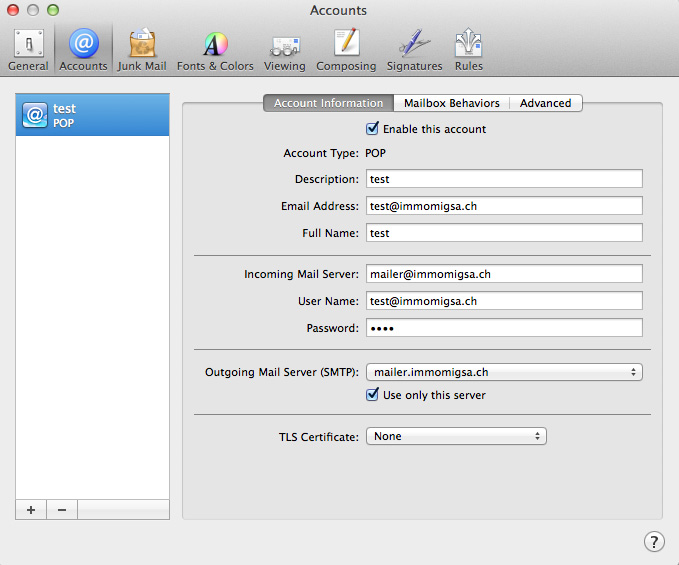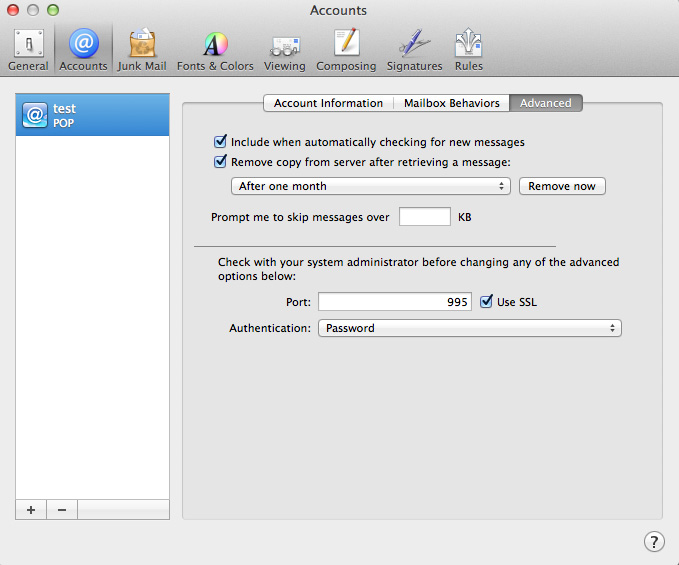Support
We are there to help

Hotline
Our FR/DE/EN/IT hotline is available to answer your questions:
0840 079 069 (local rate)
Monday to Friday 8.30 am to 11.30 pm and 1.30 pm to 4.30 pm
Monday to Friday 8.30 am to 11.30 pm and 1.30 pm to 4.30 pm
Email configuration
Follow our instructions to configure your emails
General information
- Email address: test@immomigsa.ch (add your email address)
- User name: test@immomigsa.ch
- POP or IMAP incoming server: mailer.immomigsa.ch
- SMTP outgoing server: mailer.immomigsa.ch
- (CAUTION: use authentication)
Advices
- Activate SSL cryptographic protocol for retrieving messages
- Leave a copy of messages on the server for 30 days
- SMTP (message sending) with authentication
- For authentication when sending messages, the user name is the email address and the password is the same as for incoming messages
Settings
Links to online inboxes
Webmail
https://mailer.immomigsa.chWebmail administrateur
https://mailer.immomigsa.ch:7071/zimbraAdmin/Email client configuration
See how to configure your email below with step-by-step images for your choice of protocol.
IMAP: emails saved and synchronised on all your devices
POP: non-synchronised emails
IMAP: emails saved and synchronised on all your devices
POP: non-synchronised emails
Mac IMAP Setup
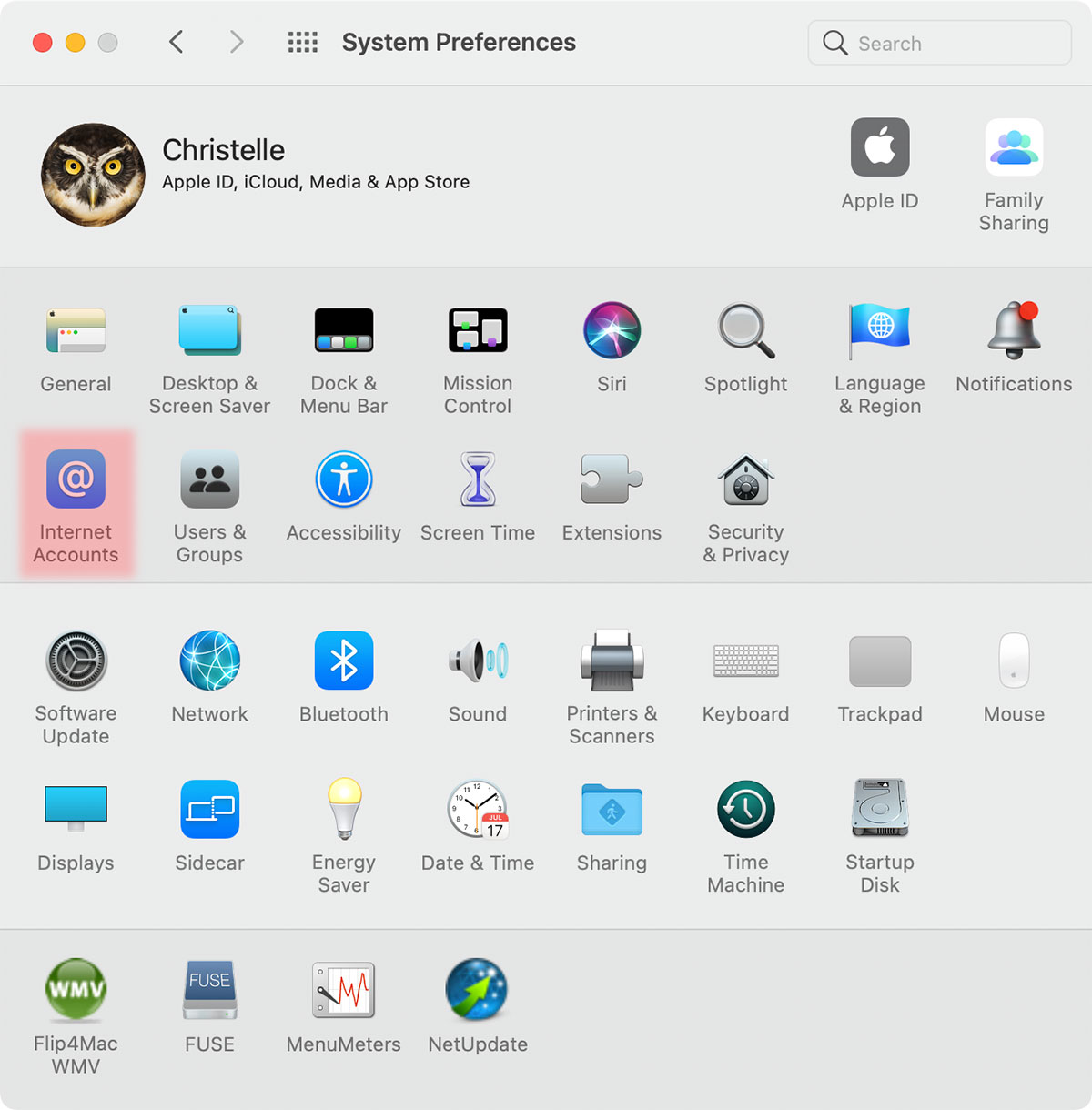
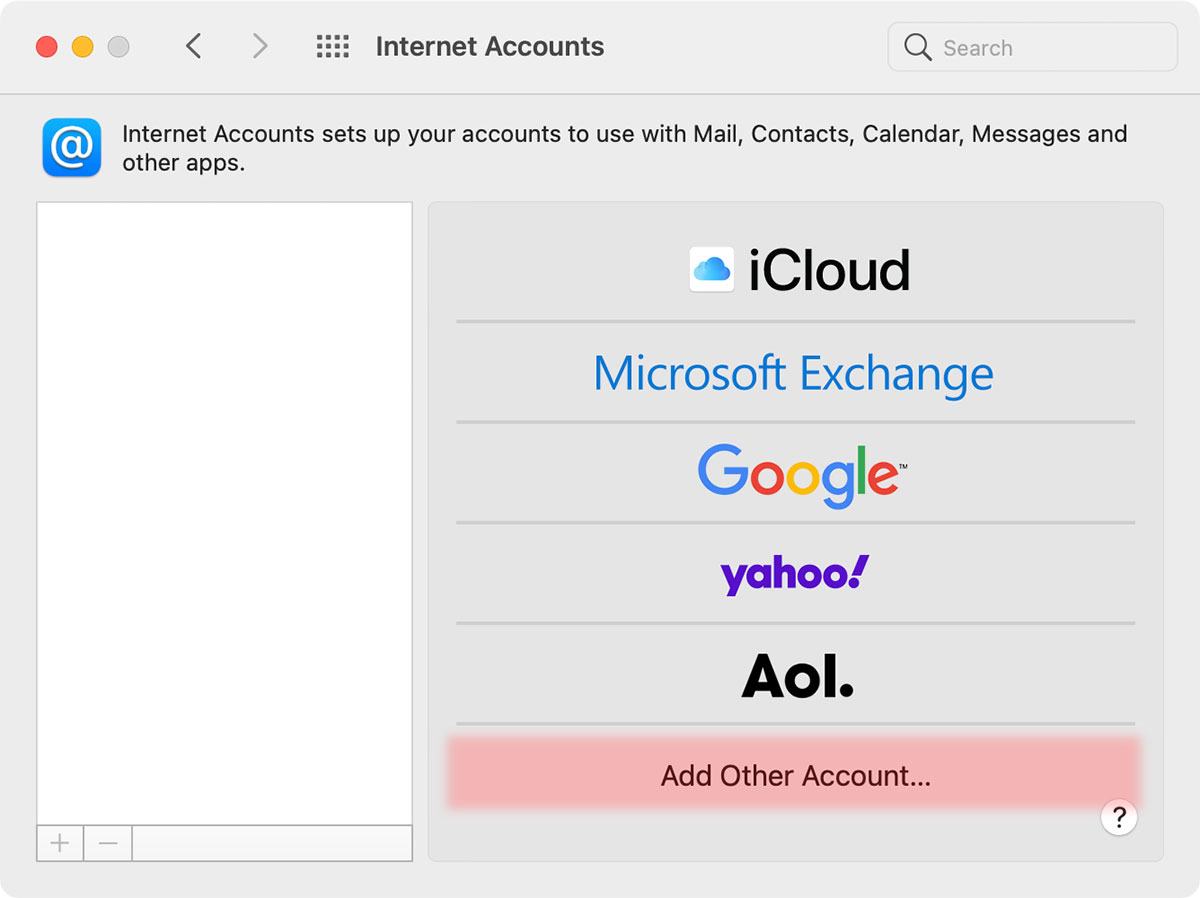
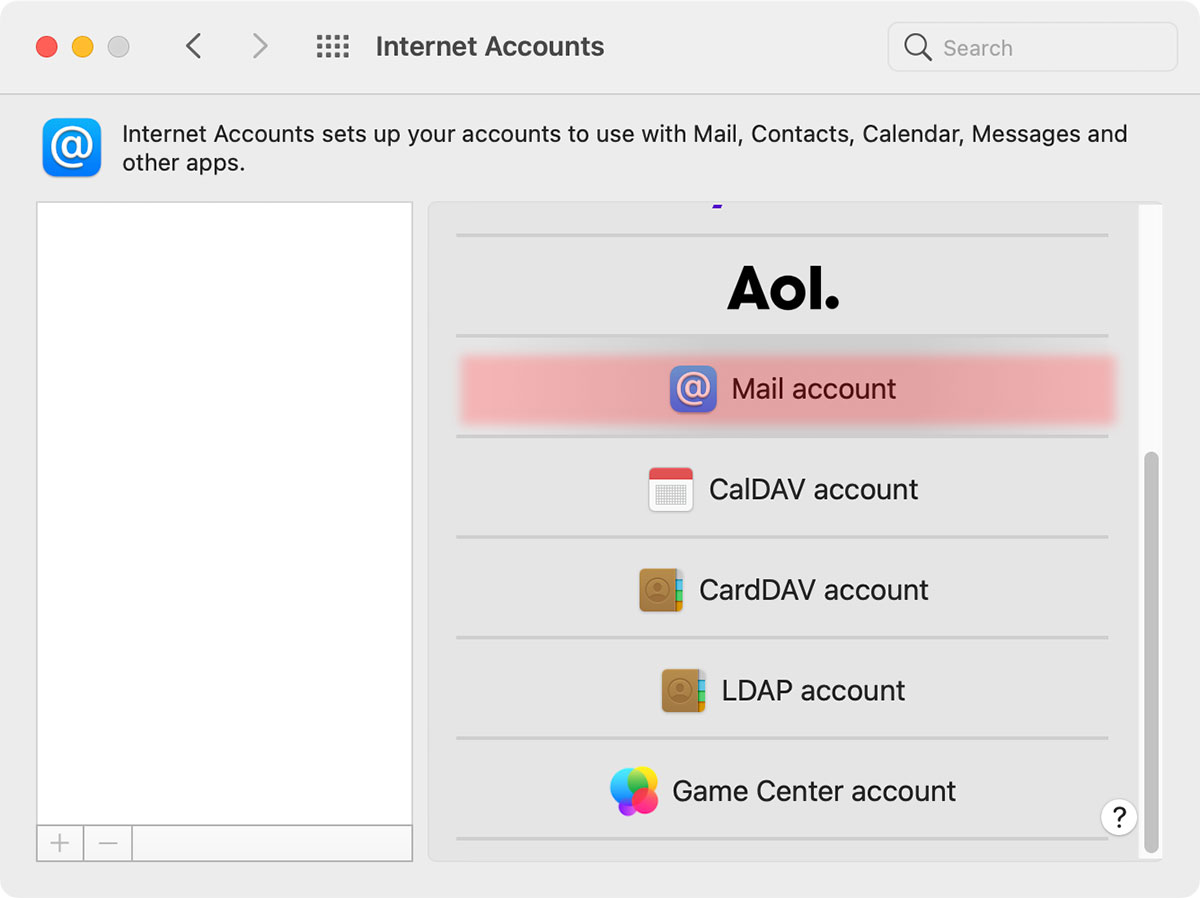
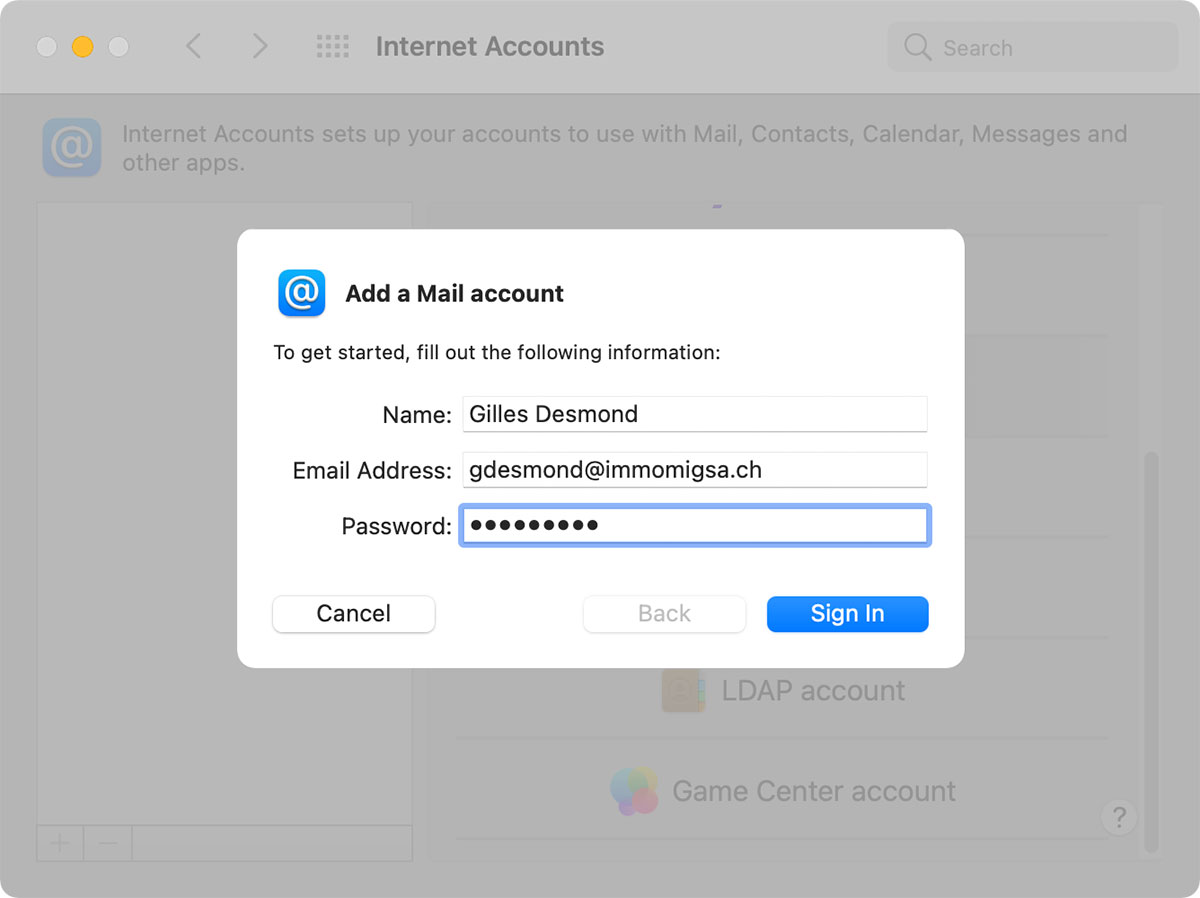
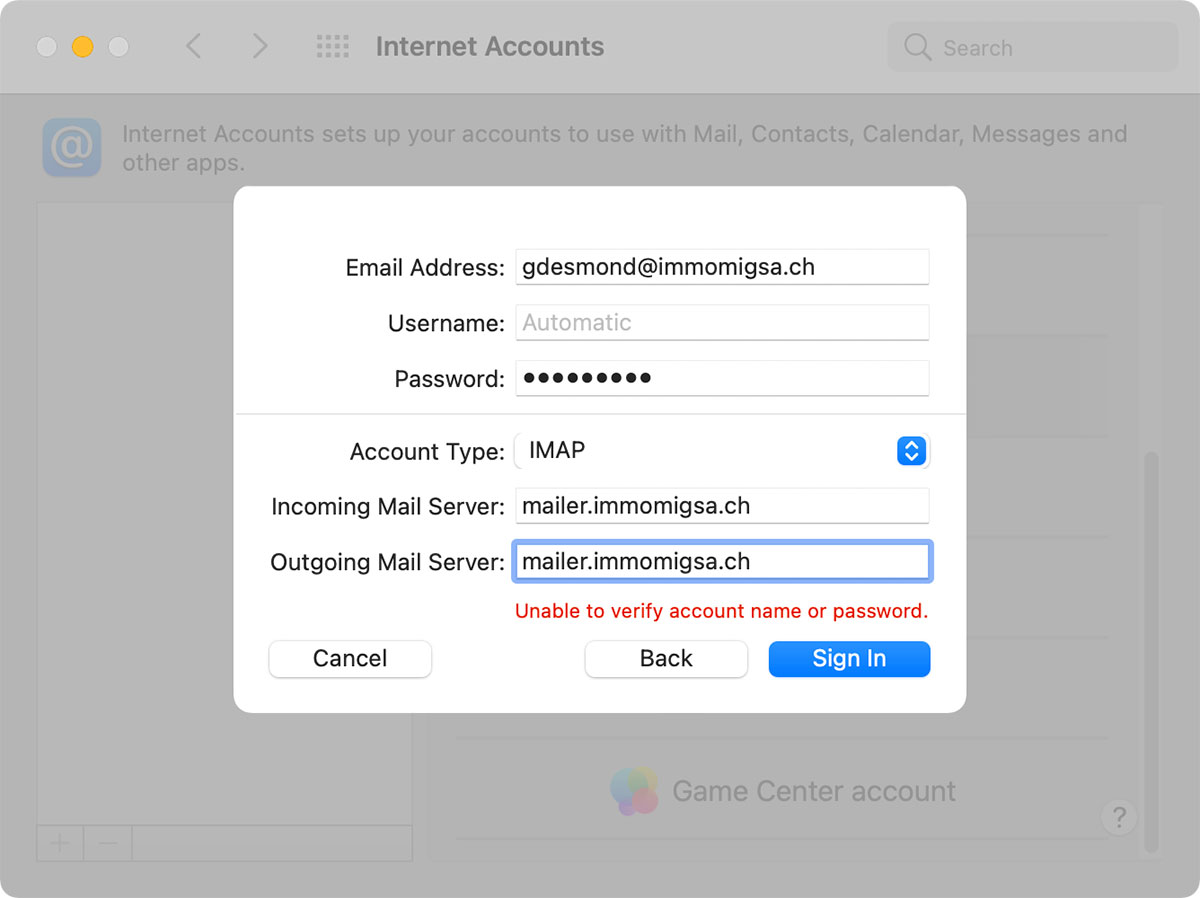
iPhone configuration
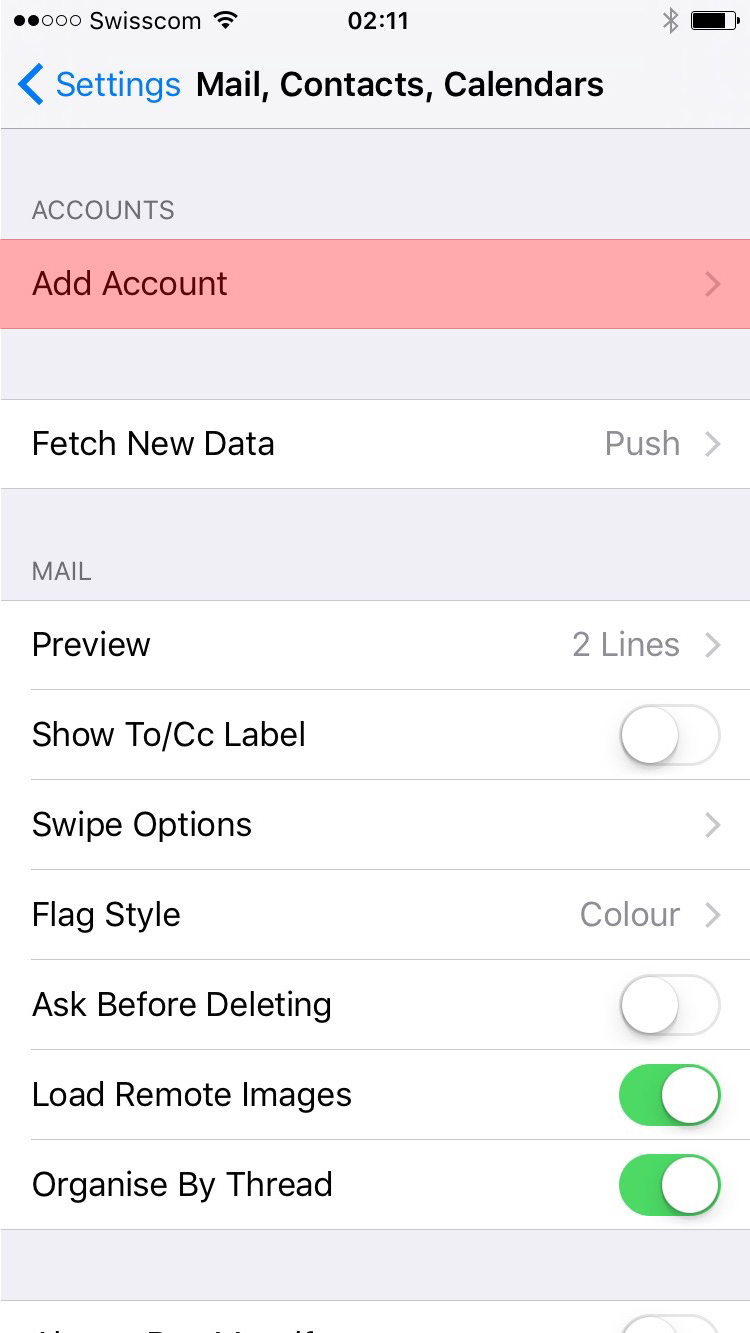
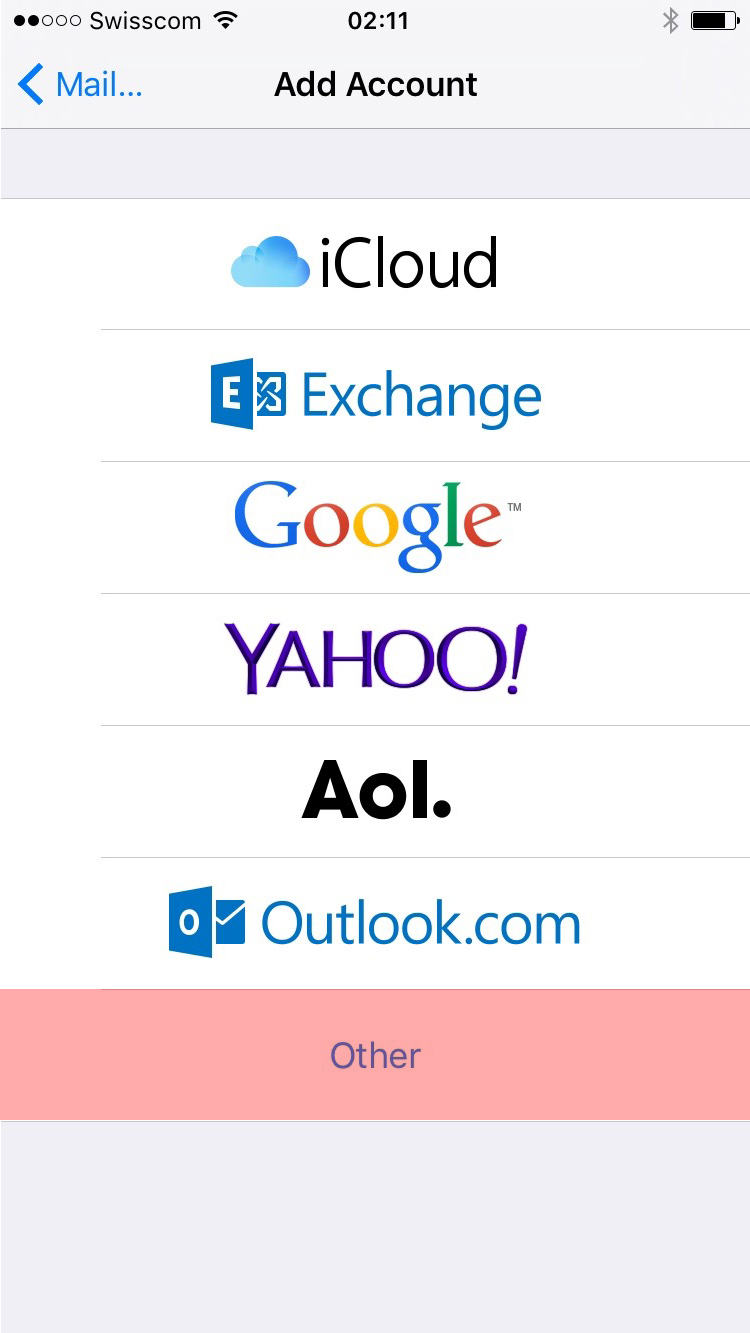
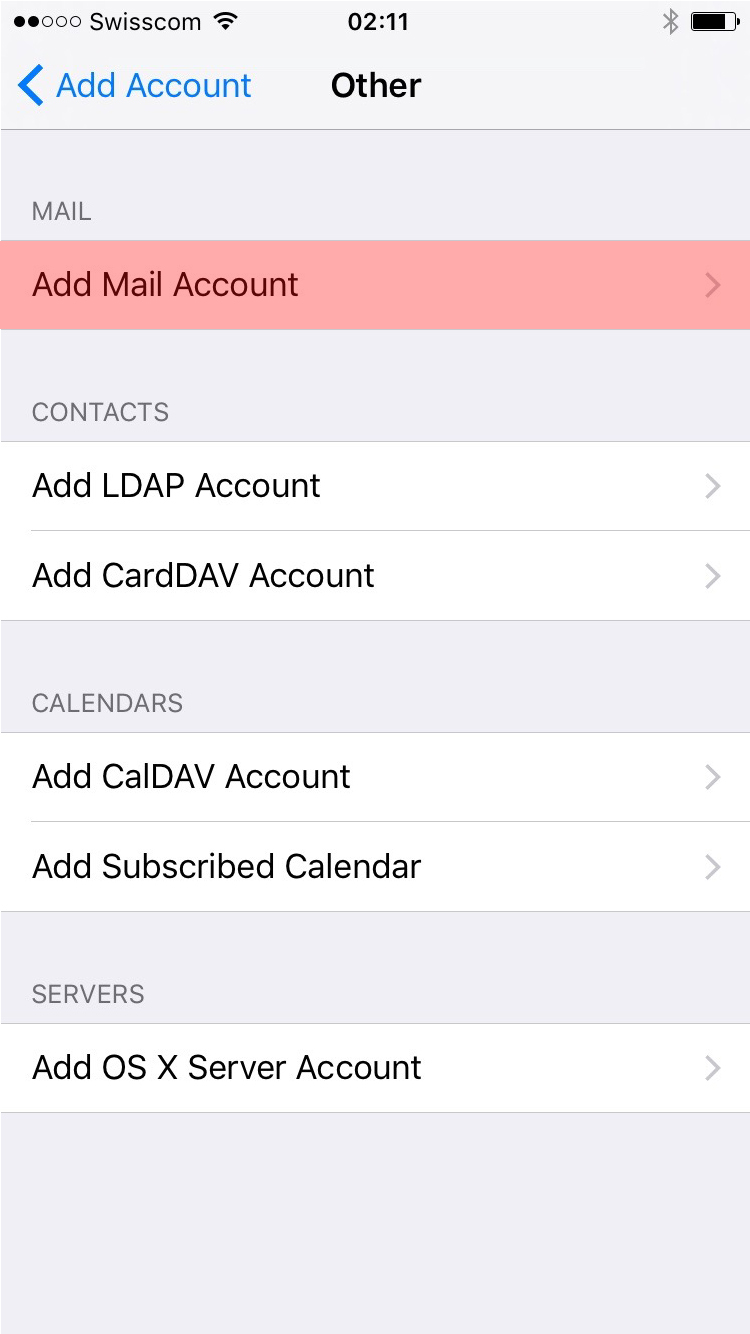
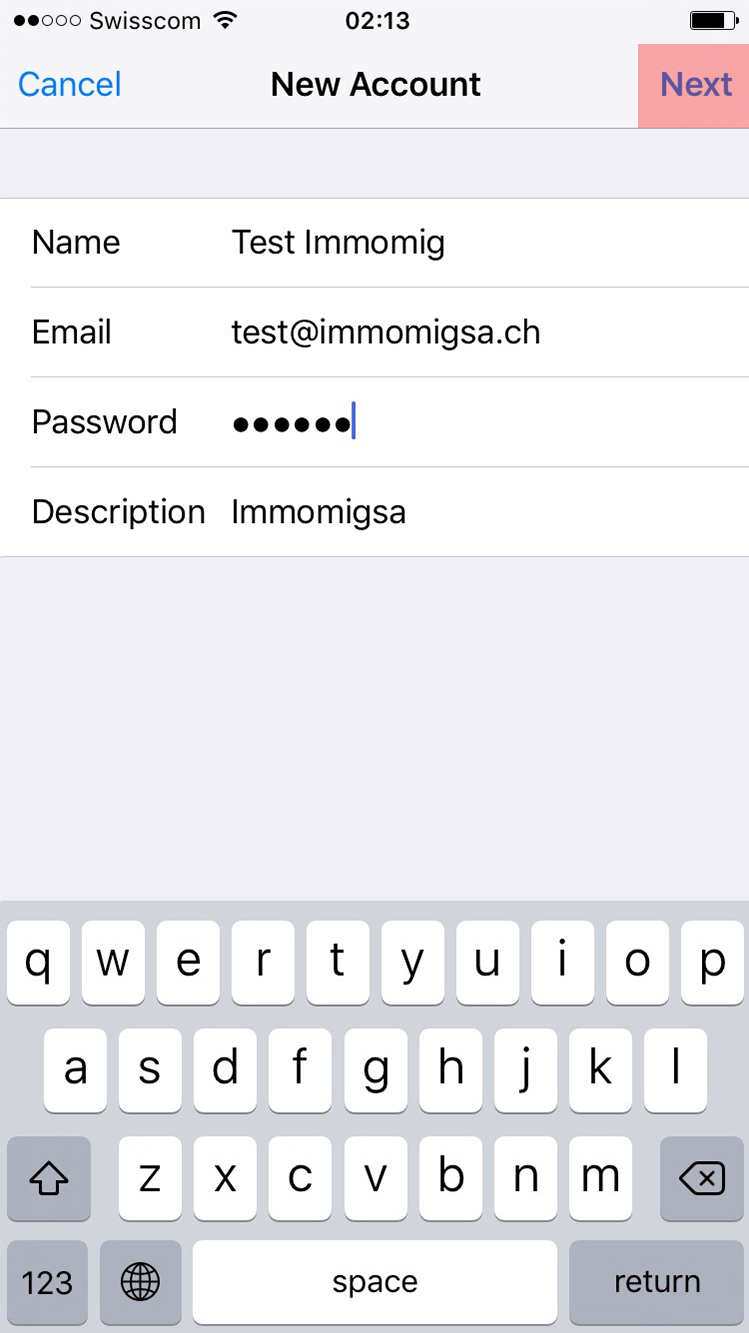
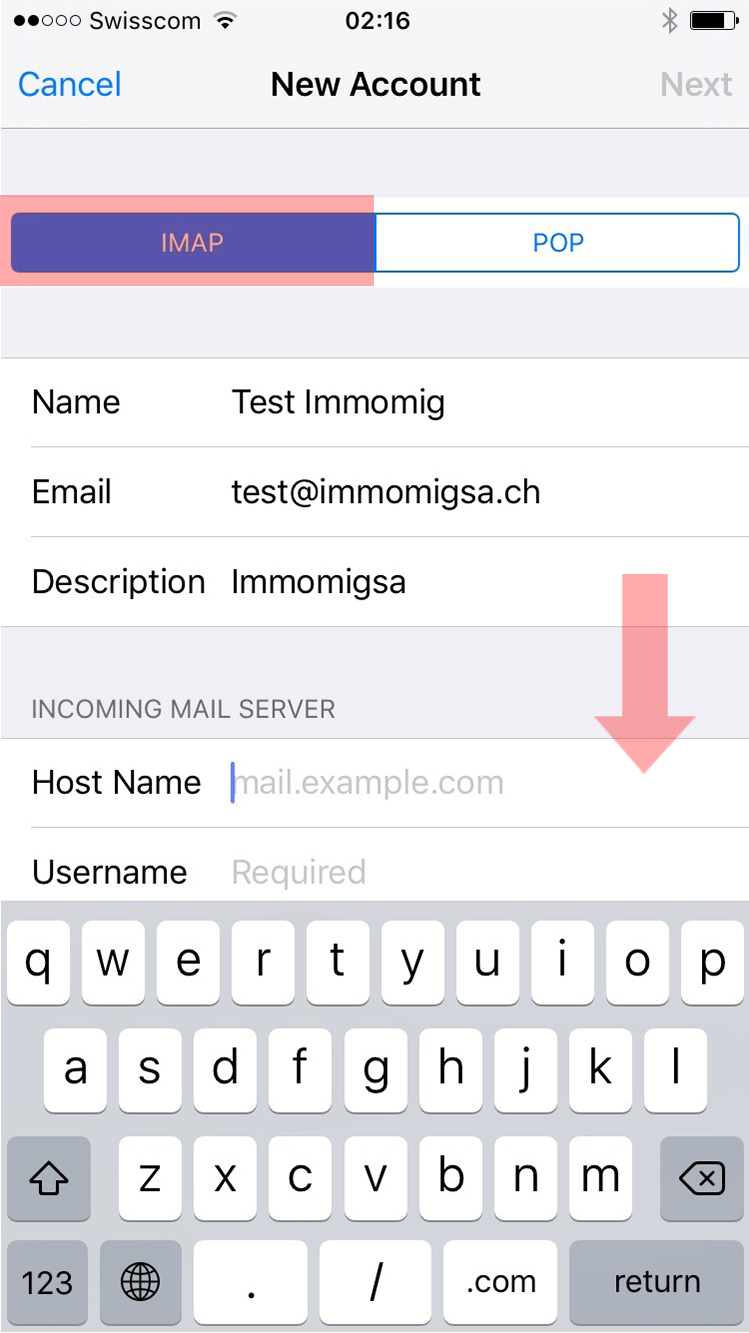

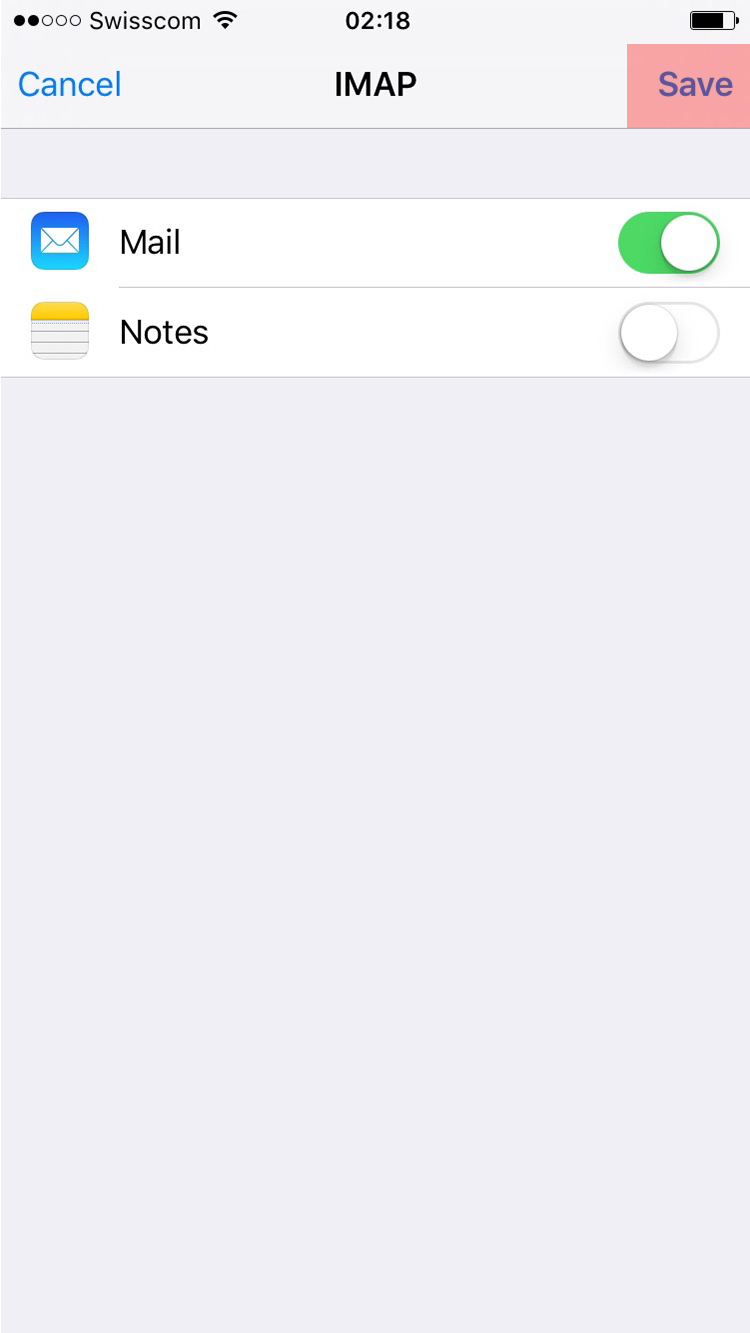
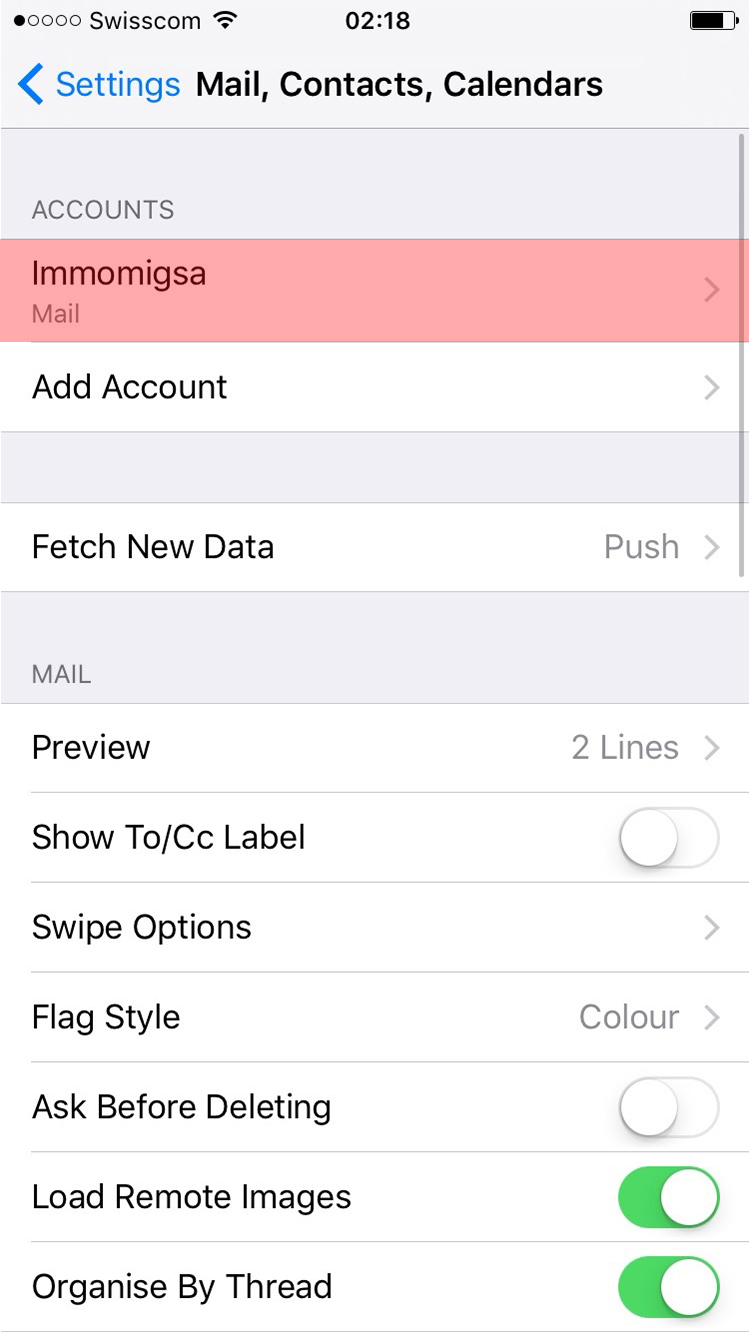
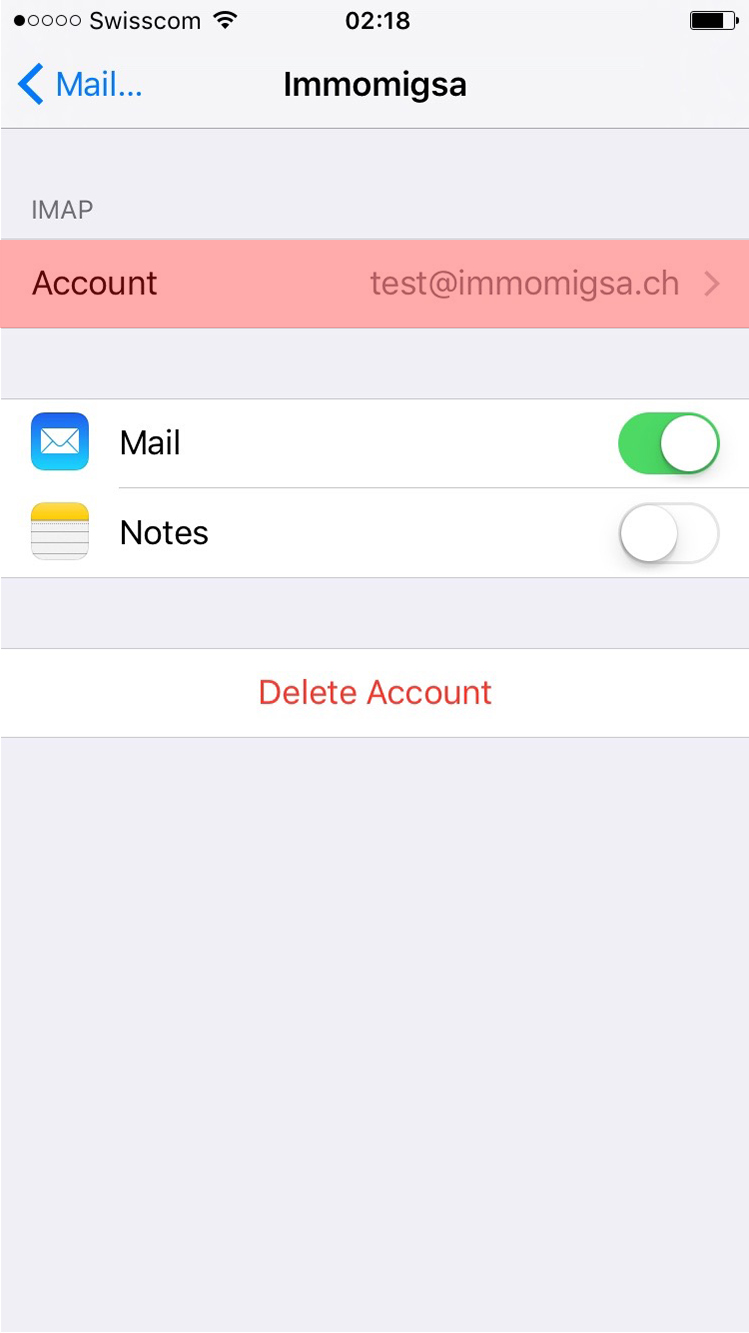
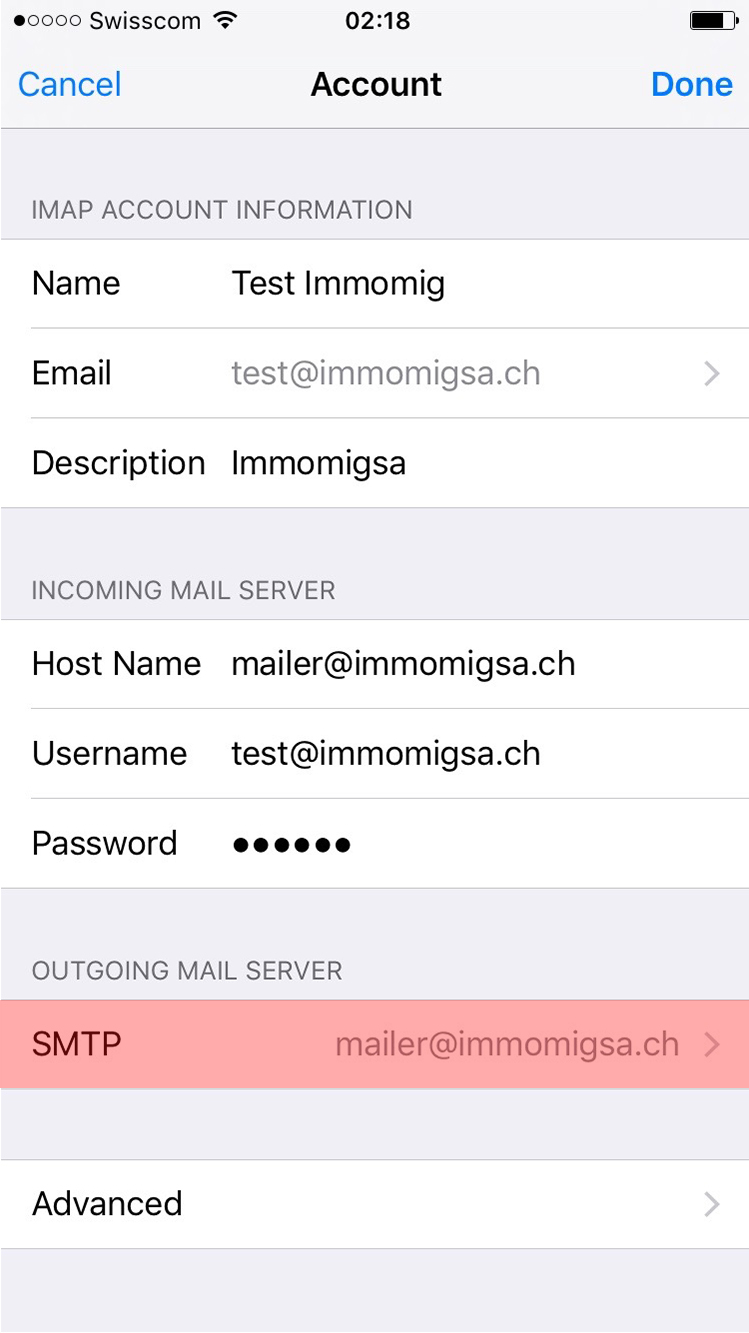

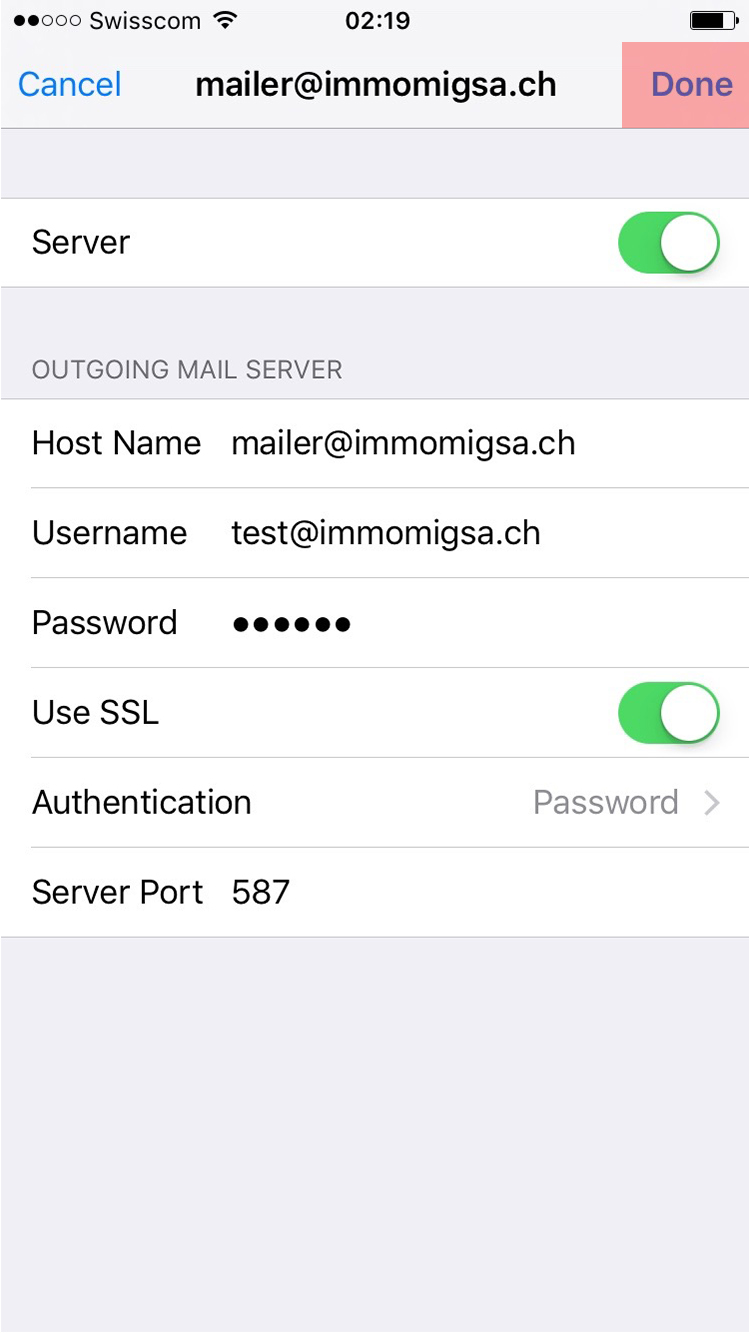
Apple Mac OS X Mail (POP) configuration